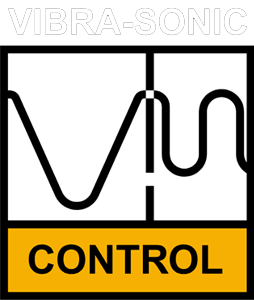The main features of a sound masking system are a pink noise generator, ⅓ band equalizer, amplifier, and a broad coverage speaker. These are the basic requirements for a system to be effective when designed, zoned, and tuned professionally; and typically all that are wanted/needed for most systems. Beyond these main requirements, modern sound masking systems offer a variety of additional features. These features, when implemented correctly, can enhance the usefulness of the system and save the client money. Below is an overview of the most common added features that systems can offer, how they work and when to use them.
Paging
How it works: The client’s phone system or desktop microphone is connected to the sound masking system so that the speakers can also send messages to occupants in addition to the sound masking. The system can be designed in a number of ways, depending on the client’s needs:
- Various paging areas that receive different paging signals
- One paging signal to all areas
- All areas that are receiving sound masking will also receive paging
- Paging to specific areas only where there is also sound masking
- Paging only areas
Most of the top sound masking systems on the market are capable of this.
When to use it: If you are considering both paging and sound masking for your space it is often more cost effective to combine both systems into one.
Pro Tip: Make sure to let your sound masking provider know early in the process that you would like to use the system for paging. This will help them to tailor your system’s design for your specific requirements.

Music
How it works: The music input can be a hard wired or Bluetooth connection from a music source device. Just like paging, the system can be designed so that only specific areas receive the music or all areas.
Usually, the sound masking vendor will set the volume levels to your specified levels and then further volume adjustments can be done by users from the volume control on their device.
When to use it: The music feature on a sound masking system is most often used for waiting room areas but it can also be designed to be used in the main work areas only when desired.

Scheduler/Timer
How it works: This function turns the sound masking volume up or down at preset times each day. Most modern systems can allow for a number of pre-programmed changes each day.

Learn more about the scheduler/timer feature
When to use it: One of the most common applications for using the scheduler is turning the system up at the start of the work day and then back down at the end of the day. The thinking with this approach is that when most people have left the office for the day, there is much less activity which makes the sound masking more apparent to those who remain. However, in our experience, people adapt to the masking levels and as the office occupants slowly leave for the day, those who remain will not notice as they adapt to the new sound levels.
The other really common use for this function is to increase the volume during busy times of the day. Most offices have predictable daily activity levels and by proactively increasing the volume in advance of the increased activity, productivity is less likely to be impacted. This is a better approach if volume changes are needed as opposed to increasing the volume in response to increased activity. Once the activity levels have increased, the distractions have already occurred and productivity has already been affected.
Adaptive Audio/Ambient Sensing
What it is: This function utilizes a microphone in the space that allows for real-time volume adjustments to the sound masking. When activity levels increase, the microphone sends a message back to the processor which then increases the volume of the sound masking accordingly.
When to use it: For offices that have significant and unpredictable activity level changes throughout the day that affect small areas.
Learn more about what applications Adaptive Audio/Ambient Sensing is best suited for
Commission Ramping
What it is: This function automatically increases the volume slowly over a set period of time, typically 1 to 2 weeks.

When to use it: The purpose of this function is to bring the volume up slowly so that workers are slowly habituated to the masking sound. Any office that has already been occupied and is retrofitting their space with sound masking should utilize this feature so that the occupants can more easily adapt to the sound and are more accepting of it.
Enhanced Privacy
What it is: This function allows the user to increase or decrease the volume of the sound masking to pre-set levels with the touch of a button.

When to use it: Similar to the Scheduler/Timer function, this is a proactive function but rather than being pre-programmed, it is user triggered.
It’s most common use is for keeping those highly confidential meetings private. When a user knows they are heading into a meeting, they can engage the Enhanced Privacy which will increase the volume of the sound masking for those outside the room (ie. waiting room, open office, or adjacent private office) so that conversations originating in the meeting room are even more difficult to hear and understand.
The system can also be programmed to simultaneously turn the sound down within the meeting room in case there is a concern that it may interfere with the audio of a conference call.
Automatic Equalization
What it is: Typically, high performance sound masking systems are tuned/calibrated by an expert technician, using a Class 1 sound level meter, who takes readings within the room and makes adjustments to the equalization of the system until the desired sound spectrum is achieved. Automatic equalization automates this process by placing a microphone within the room that takes the sound level readings and relays the data to a computer that adjusts the equalization automatically.
When to use it: This function can expedite the tuning process which can provide time savings on larger projects.
Pro tip: It’s essential that with any system, the initial tuned sound and any adjustments that are made to it are evaluated by a sound masking professional to ensure occupant comfort.